What is Android DRM?
Android DRM (Digital Rights Management) is a technology that protects the copyright of digital video content on Android devices. It prevents unauthorized access and distribution of digital content. As the demand for digital content protection continues to grow, DRM solutions have become an indispensable tool for enterprises and content creators.
How Android DRM works?
- Content encryption: digital content is encrypted by the DRM system before distribution, and the encrypted content cannot be played and opened directly.
- License Management: Protected content is protected using license keys, and licenses are sent and managed by a dedicated license server.
- License Rights Management: Restrictions on encrypted content through license rights, such as disallowing printing, count of prints, count of plays, license expiration date, prevent screen recording, and prohibiting virtual machines.
- User Authentication: When a user opens an encrypted file, a login authentication window will pop up and only authenticated users can open the encrypted file. The authentication rules can be verified by DRM user system or integrate DRM system with your user system, after integration, the authentication rules will be defined by you, for example, verify the user's IP, whether he/she has purchased a certain course on your website and so on.
- Content decryption: After verification, the license server will send the license key to the current Android device, and the Android DRM client will use the key to decrypt the content, and the user can play or open the encrypted file normally.
DRM-X 4.0: Comprehensive Android DRM Encryption Solution
DRM-X 4.0 is an advanced DRM platform developed by Haihaisoft. It uses a unique high-strength private encryption algorithm to provide high-level security encryption for digital content on Android devices. DRM-X 4.0 provides powerful Android DRM protection software to protect videos, PDFs, HTML resources and dynamic websites from piracy, unauthorized sharing and screen recording. It also includes Zoom meeting protection to ensure the security and privacy of Zoom meetings.
The DRM-X 4.0 client Xvast browser supports Android mobile phones, tablets, and TVs. With Xvast, users can enjoy high-definition playback of encrypted videos on Android devices. It seamlessly handles large video files, supporting 4K, 8K and even higher definition ultra-high-definition video encryption, and supports 5.1-channel immersive surround sound. With DRM-X, you can effectively reach and engage more users across Android phones, tablets, and TVs, ensuring a premium viewing experience.
How to use DRM-X DRM on Android?
DRM-X is a powerful DRM software designed to protect your digital content on Android devices. Whether you're securing videos, PDFs, or HTML resources, here's a simple guide to get started:
Step 1: Register for a DRM-X 4.0 account, you need to visit the DRM-X 4.0 website and register for an account.
Step 2: Use Windows computer to download and install Xvast for Windows browser, and access DRM-X 4.0 management backend to encrypt videos, PDF documents or HTML resource files through Xvast. (Visit DRM-X 4.0 video encryption tutorial: https://www.drm-x.com/DRM-X4.0_encryption_tutorial.aspx)
Step 3: Send the encrypted file to the Android device.
Step 4: Download and install Xvast for Android browser in your Android device and then open the protected file.
Step 5: Enter the end-user's account password in the pop-up login form. Please note that the account needs to be created in the DRM-X 4.0 management backend in advance. After the account is verified, the DRM-X 4.0 DRM license server will send the corresponding license to the current Android device to ensure that the user can access the protected content in a safe and controlled manner.
Ready to take control of your digital content? Visit the DRM-X website today to register, encrypt your files, and start protecting your work with the industry’s leading DRM solution.
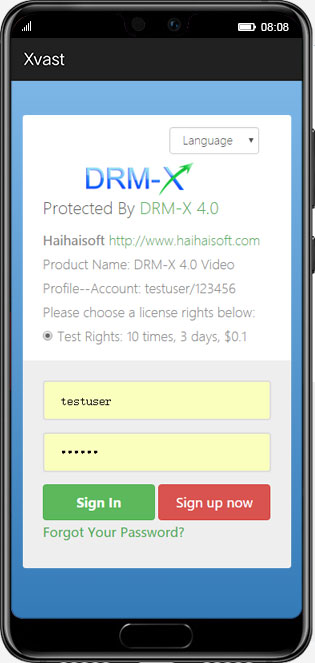

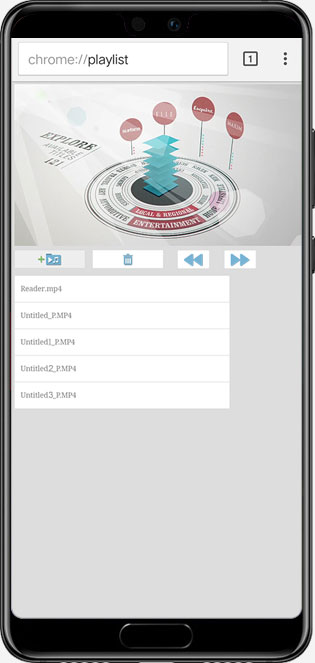
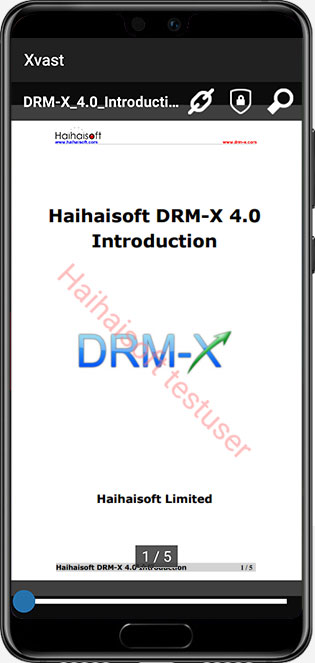
Ask about Haihaisoft products, pricing, implementation, or anything else — our highly trained reps are standing by, ready to help.

