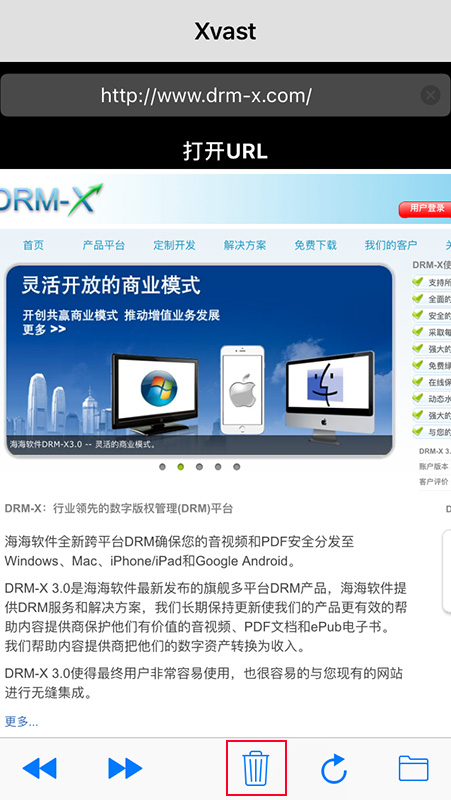How to Delete License? (Windows & Mac)
Open Xvast browser, in Menu->Settings, "Privacy and security", and click "Clear browsing data..." :
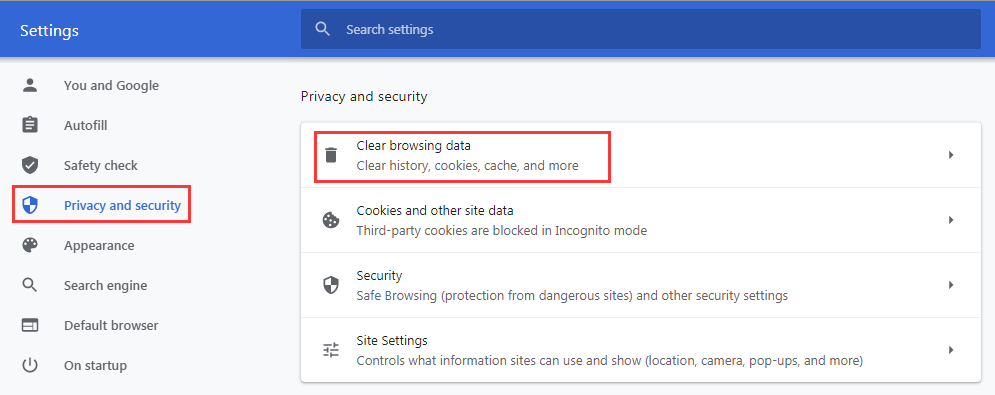
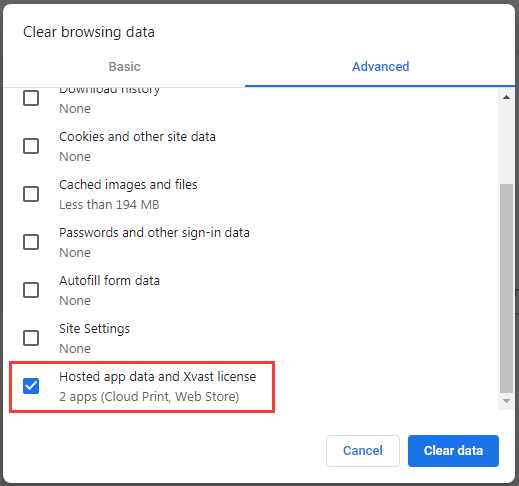
select "Hosted app data and Xvast license" and click "Clear data" button.
How to Delete License? (Android)
Open Xvast browser, click options icon:
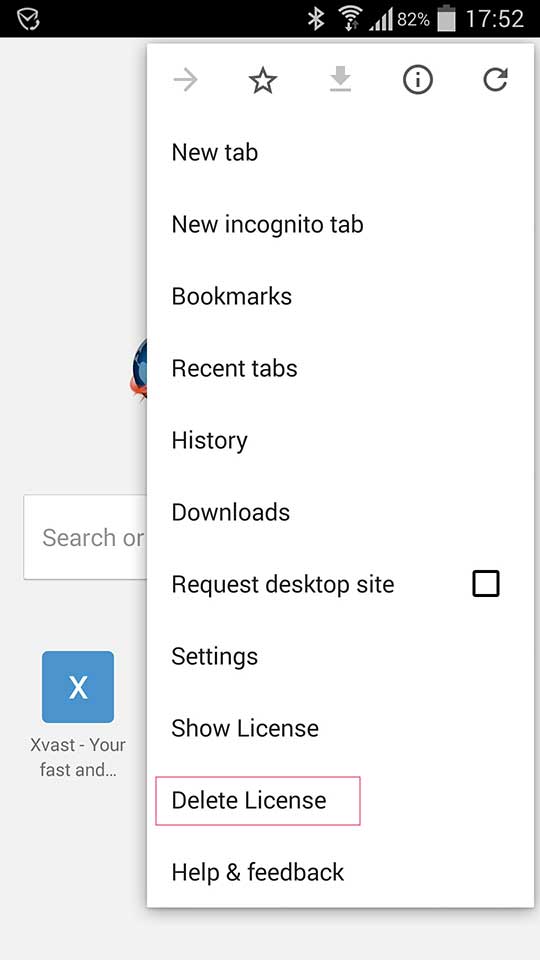
click "Delete License", You will see the following interface:
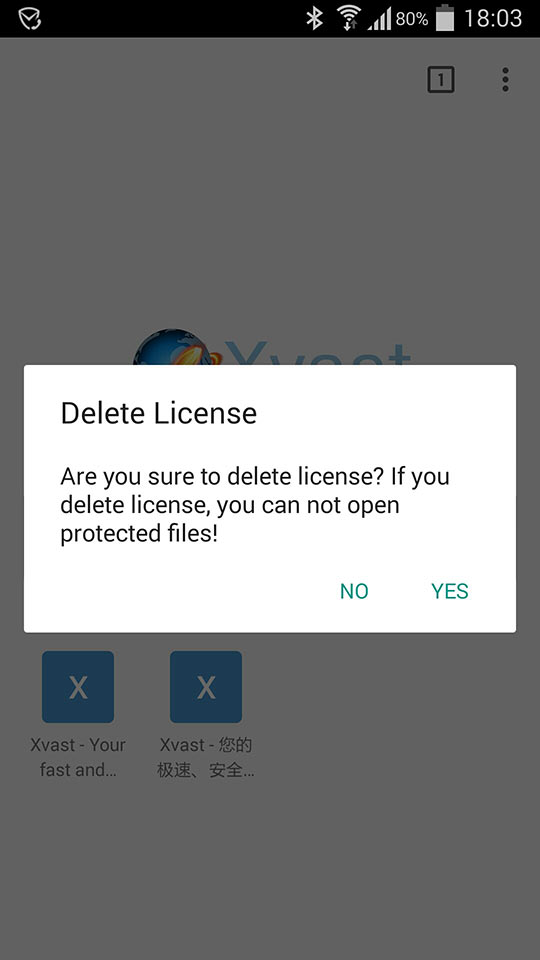
click "YES" to delete license.
How to Delete License? (iOS)
Open Xvast browser, click delete icon: