1. HUPlayer shows distorted screen when it plays videos.
In lower graphics configuration environment, HUPlayer cannot play normally which the player shows distorted screen.
As shown in the following screen shot.
Or HUPlayer can not display video. It shows black screen in HUPlayer.
If you can hear the voice but no video show:
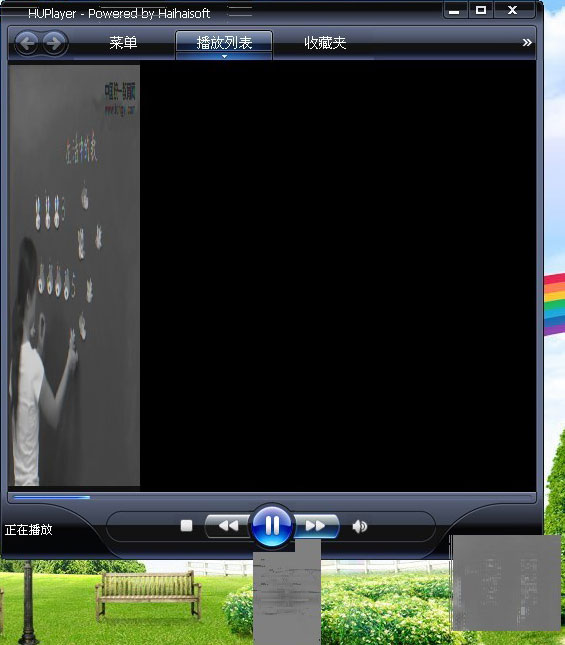
To slove this problem, please change settings in HUPlayer - Options - Output. As shown in the following screen shot:
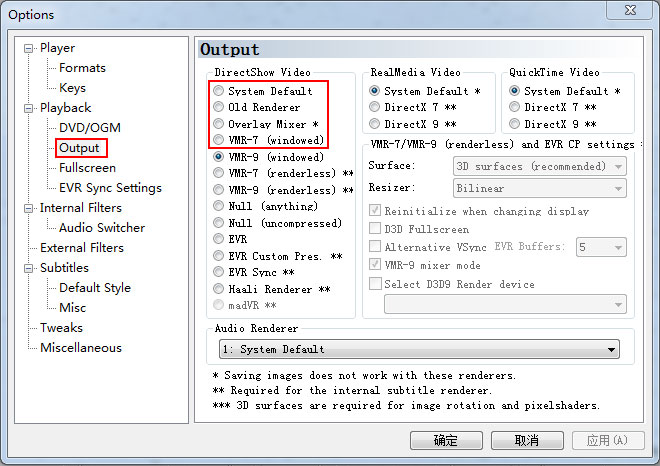
Open HUPlayer and Right click the screen in the player, choose View and move the mouse to click Options... As shown above screen shot.
The DirectShow Video output by default is VMR-9(Windowed), please try to set other output modes in the red box of the above screen shot. Please play the video again after setting, if it still cannot normally display, please choose other output modes for testing.
2. How to delete license?
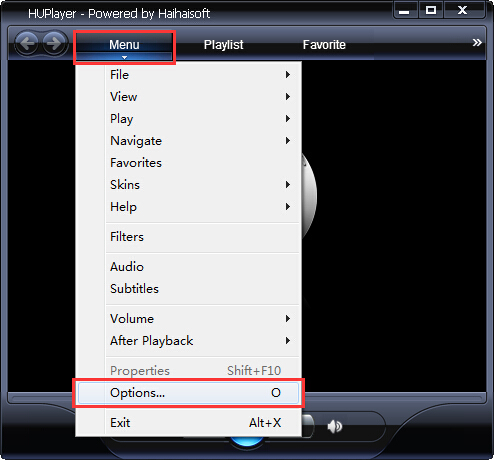
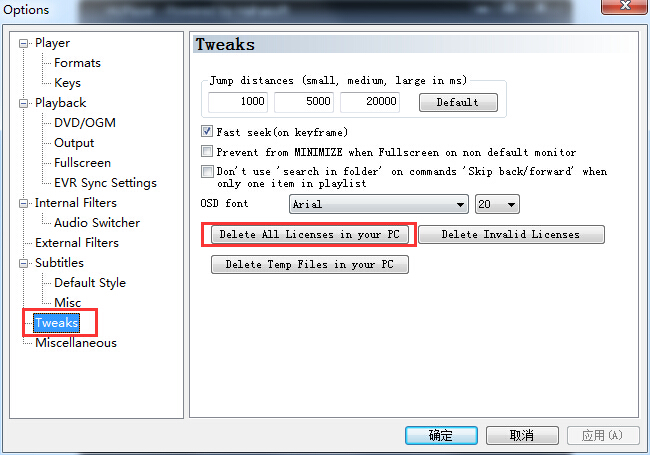
3. No Sound in HUPlayer
No Sound in HUPlayer, Error screen-shot:
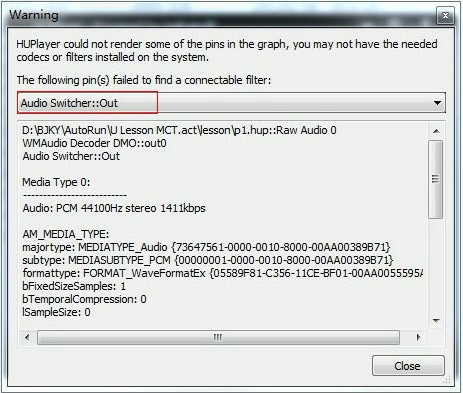
Please try to select different Audio Render option for testing:
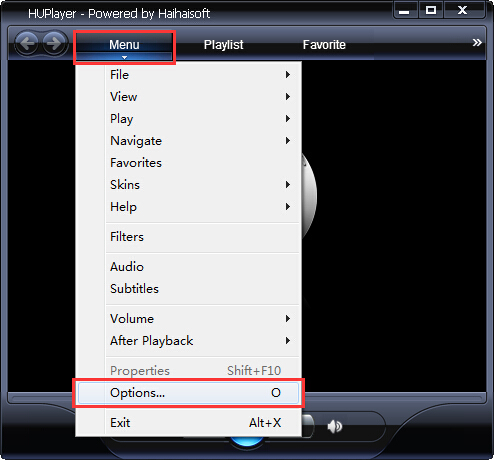
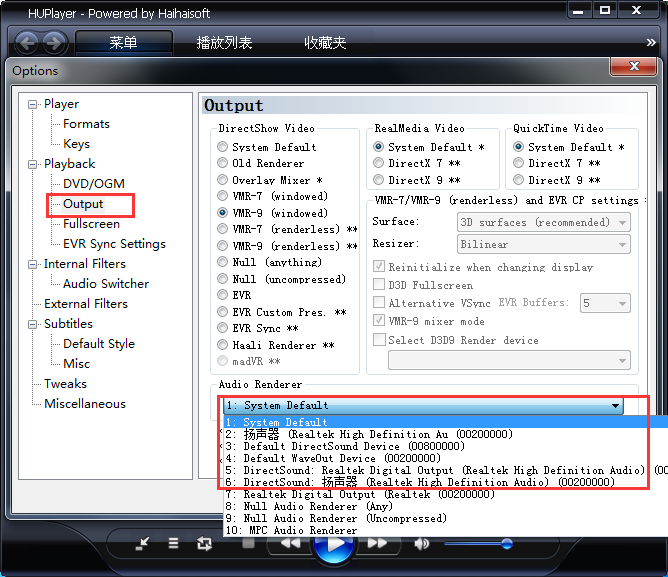
4. Session Expired Error
Error screen-shot:
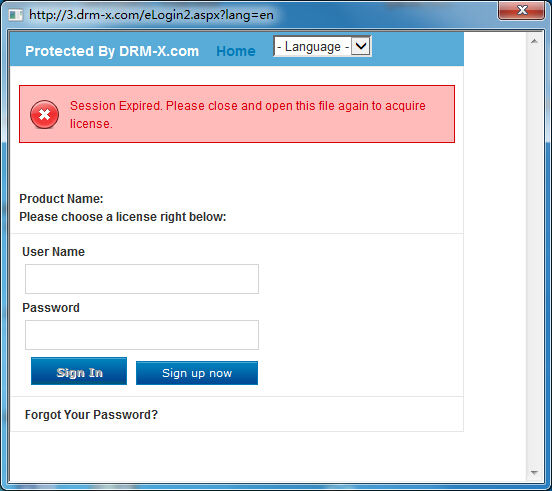
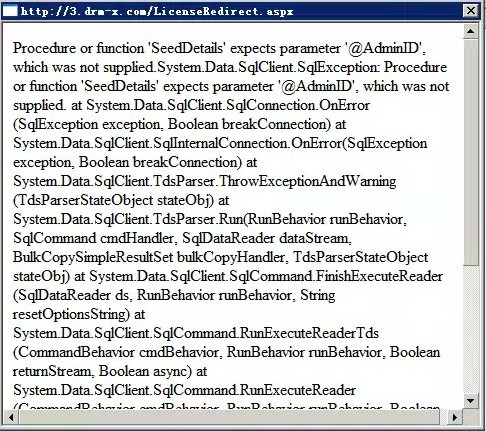
Please first check and reset the 1-2 item. If your problem still not fixed, please set "3. Set the IE browser proxy server".
1). Check the IE Privacy Settings:
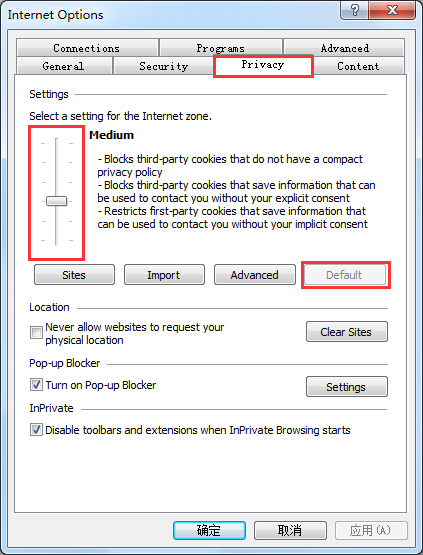
2). Check the IE website data set.
Please set Automatically for Checking for new versions of stored pages.
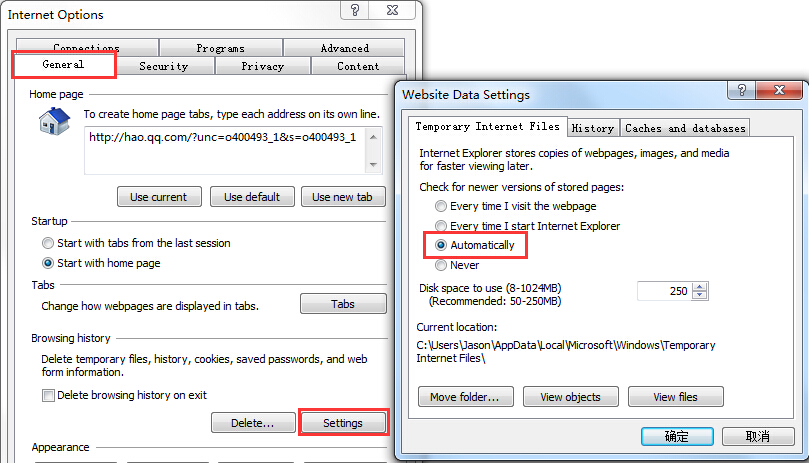
3). Set the IE browser proxy server.
If you have problem of your network can not access drm-x.com directly. Please search and find a working proxy server online, and set Proxy server in IE.
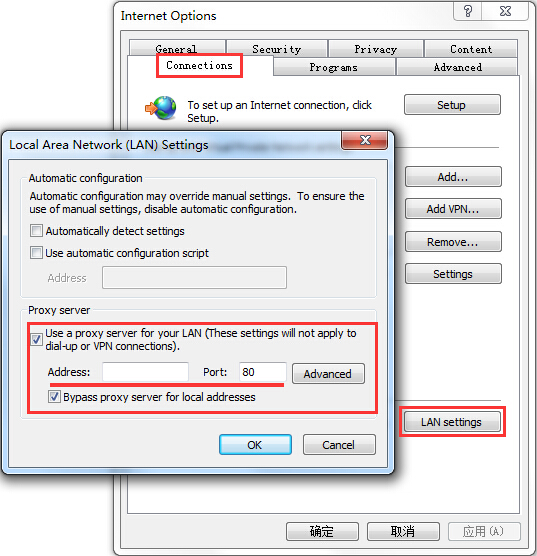
4). Reset IE and Restore advanced settings.
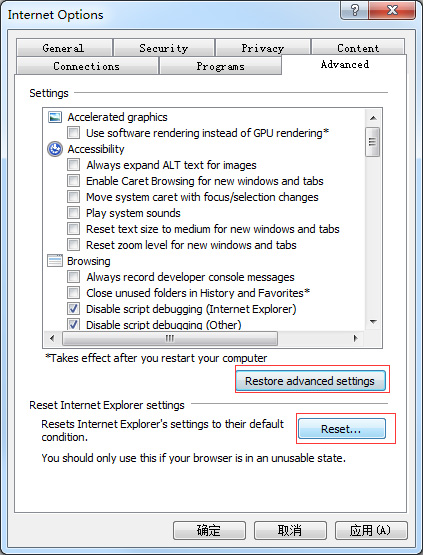
5. Cannot write license file. -- AppData error
Error screen-shot:
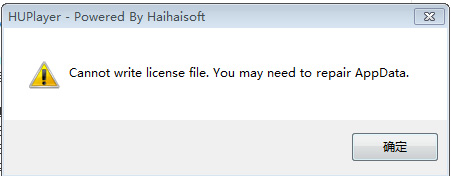
Please download haihaisoft AppData tool, and click button to fix AppData.
6. HUPlayer Error: Domain Parse Error 4.
Cause of Error: DRM-X 3.0 content provider turned on Force Internet, Ping checknet.drm-x.com on the user's computer to obtain IP is IPV6, we do not recognize the IP. Now only few network is IPV6, get IP is 6 paragraphs, with letters. DRM-X 3.0 is unrecognizable, so it will report this error.
The solution is that any one of the following methods can be resolved:
1.The content provider need to turn off Force Internet in License Profile settings.
2.Let users change their network connection to mobile phone’s internet connection(It means connect internet with mobile’s network). or set up the router, still using the old IPv4, or contact network provider, still using network with IPv4.
3.DRM-X 4.0 supports the latest IPV6. Users should suggest and ask the content provider to upgrade to the latest DRM-X 4.0. It will be more stable and support the latest technology.