How to sync video to HUPlayer for iOS through iCloud or other App?
Step 1: Through iCloud or other App to download the video file.
Step 2: After the video file is downloaded, Click "Share" button, and then click "Copy to HUPlayer".
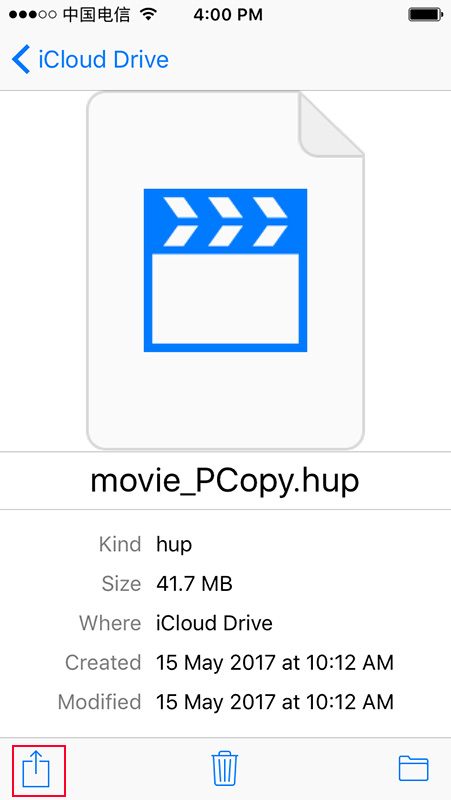
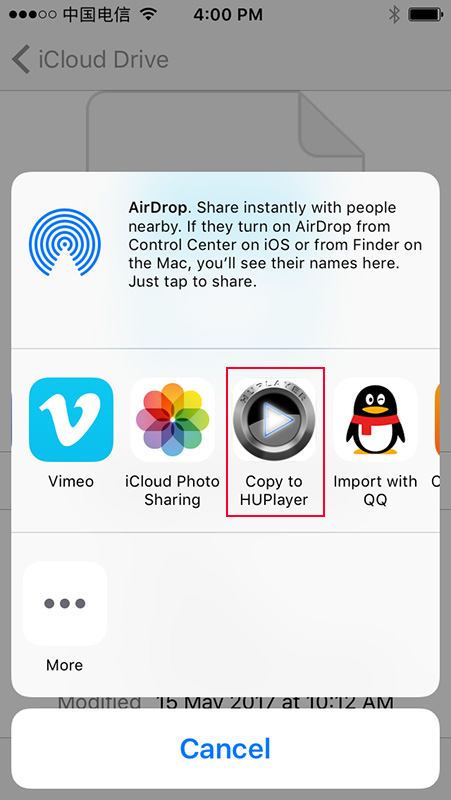
And then you can see the video file in the HUPlayer in your iPhone/iPad.
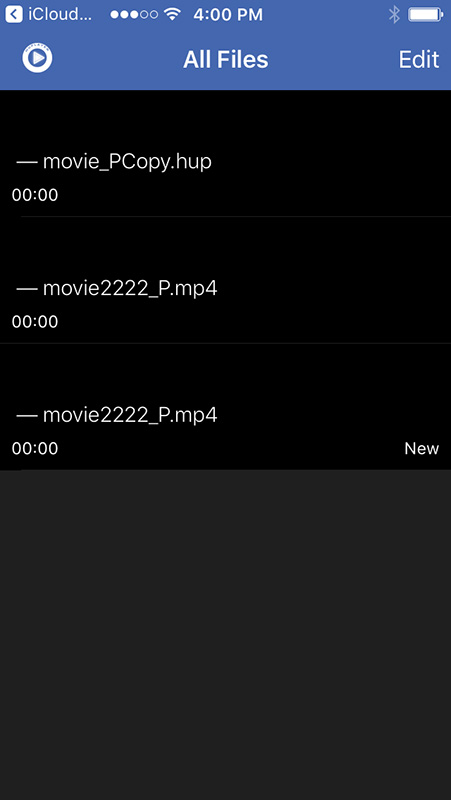
How to sync video to HUPlayer for iOS through iTunes?
Step 1: Please connect your iPhone/iPad to PC/Mac with USB.
Step 2: Open the iTunes in PC/Mac, click "Device" icon as shown by the red arrow below.
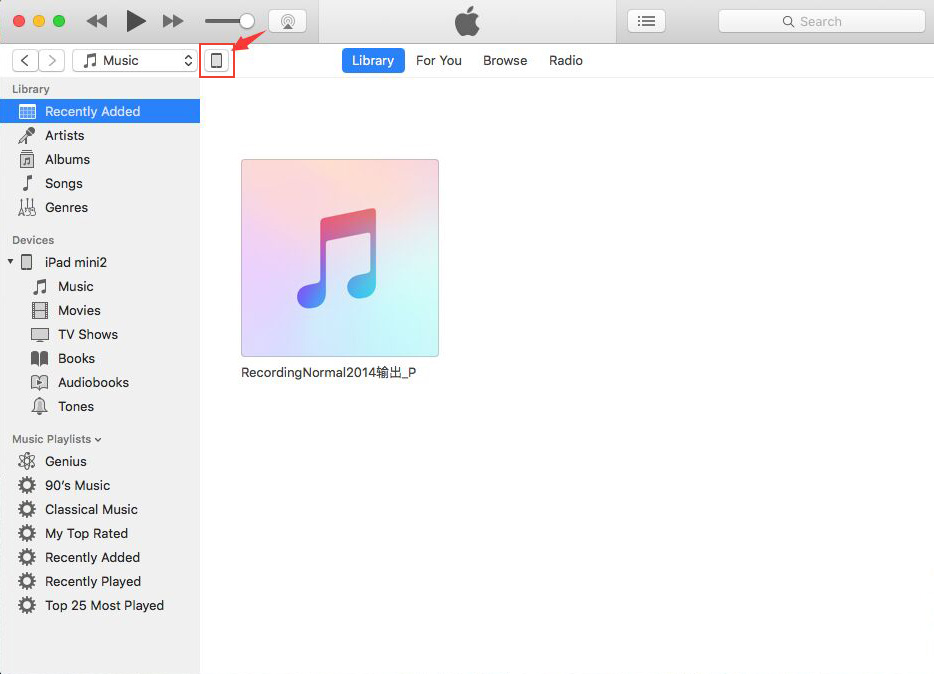
Step 3: Click "Apps" option, in Apps section, scroll down to the bottom of the page, Find "File Sharing" in "Apps", find "HUPlayer for iOS" in "Files Sharing".
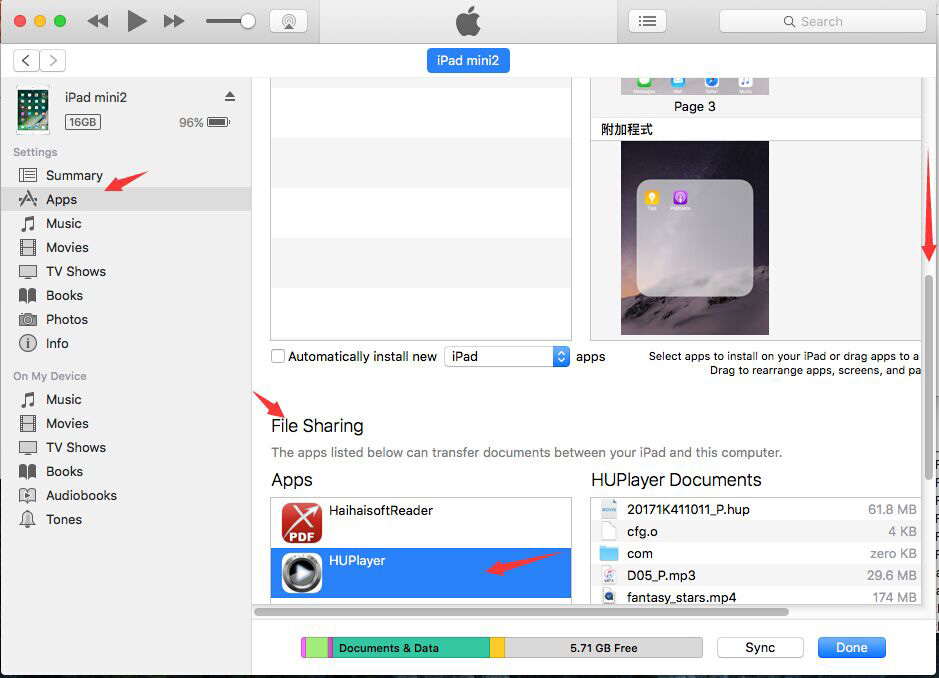
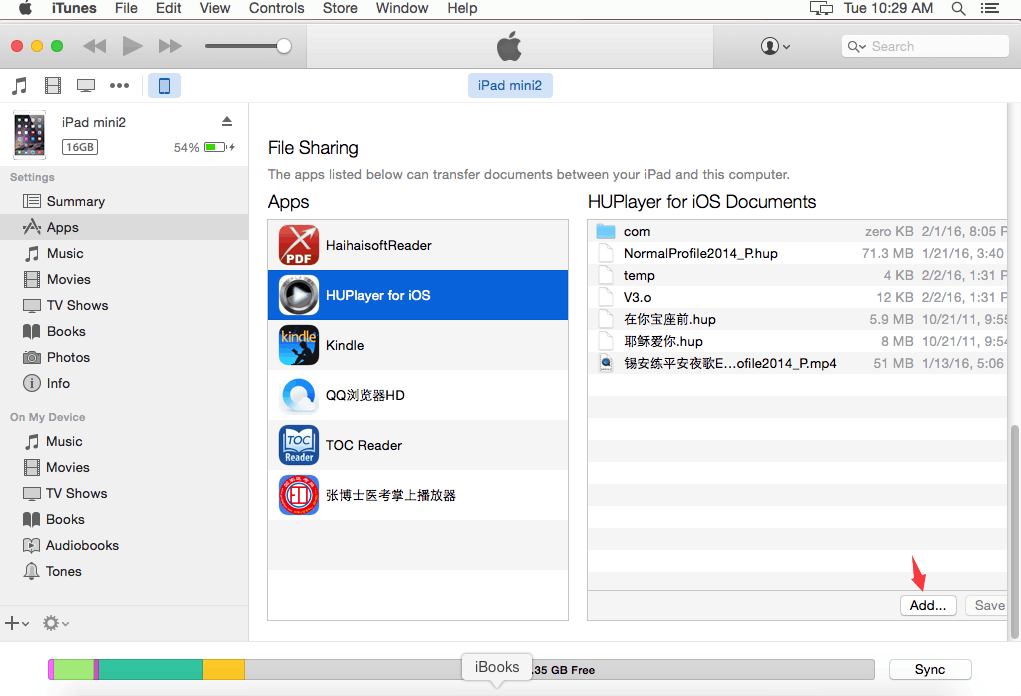
Step 4: Click the “Add” button in the right window to add video.
After synchronization is completed, you can see the video file in the HUPlayer in your iPhone/iPad.