Step 1: Download your video file(s).
Step 2: Download HUPlayer for Windows, download URL: http://www.drm-x.com/download/HUPlayer_en.exe
Step 3: Run the downloaded installation file to install.
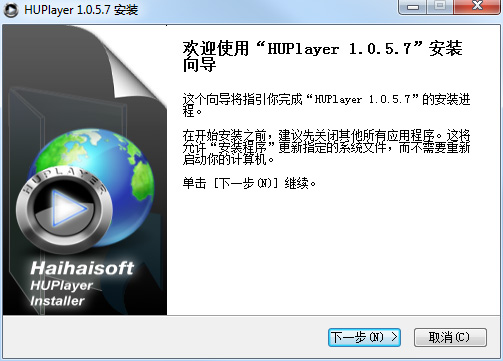
Please click "Next" step until the installation is complete.
Step 4: After install, Please open the HUPlayer, and open video file.
Now you can browse to the video file on your computer. Click "Menu"-"File"-"Quick Open File…" and browse to where your video file is. Select the video file, and click "Open".
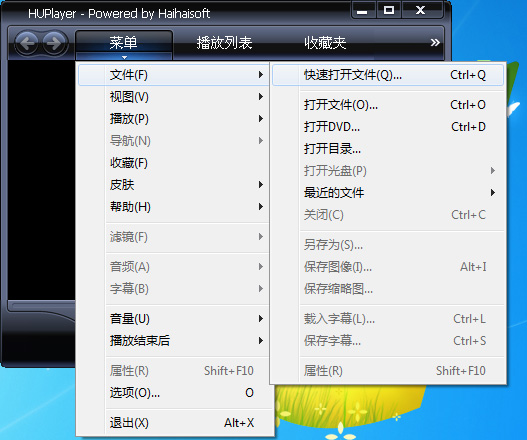
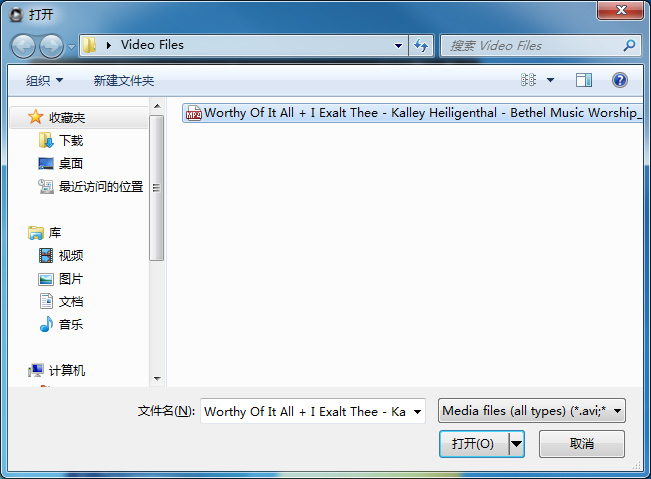
Step 5: Then you will see a login page. You will need to type your Username and Password that your content provider has given you. After you type your username and password, you will click "Sign In". After you sign in, you will see the License page. Click the "Confirm And Get Licence Now" button.

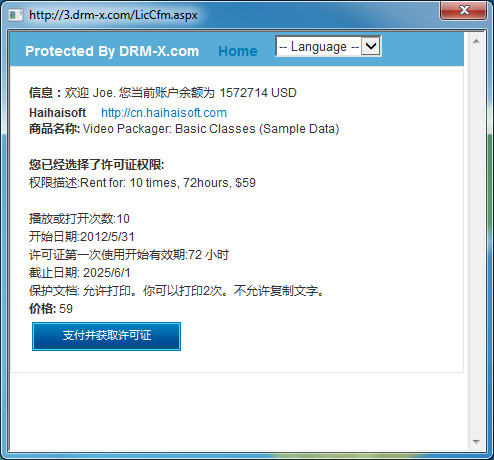
Finally, you can watch the protected video.
