Open the Xvast browser. You can see the playlist icon in the lower right corner.

In the playlist interface, please click add icon to add file.
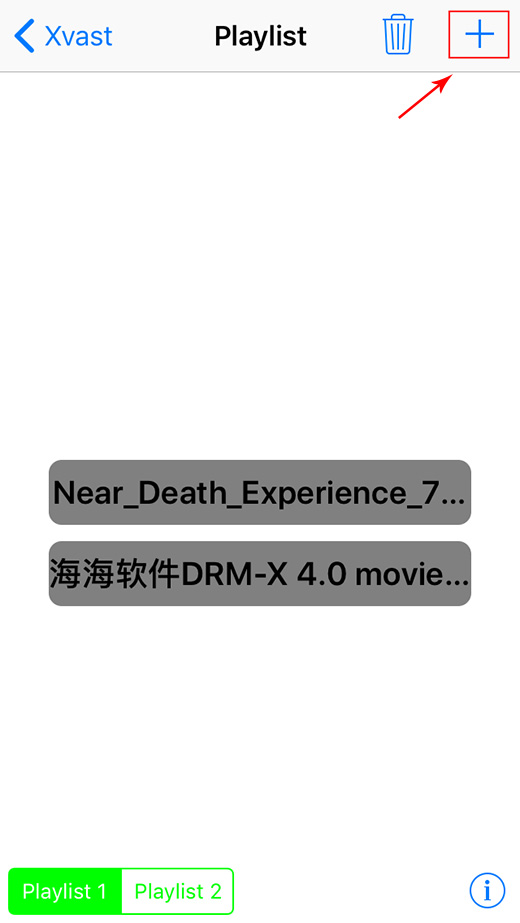
Select the file you want to add then click "Done". (You can use iTunes to sync file to Xvast or download MP3, MP4 file by Xvast.)
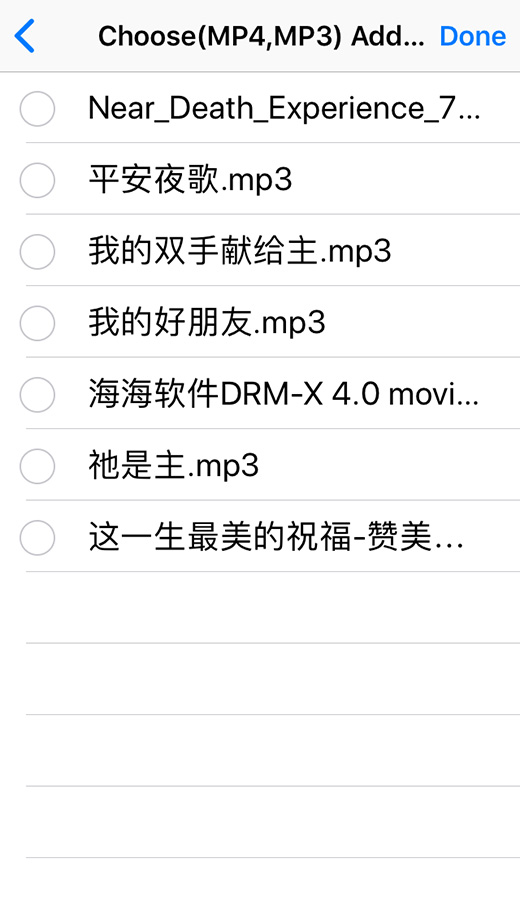
In the playlist interface, you can click delete icon to delete playlist item.
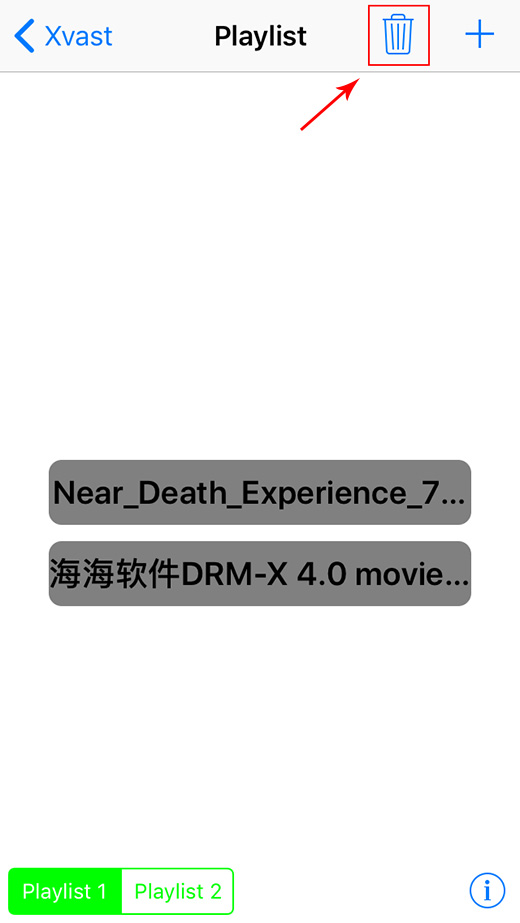
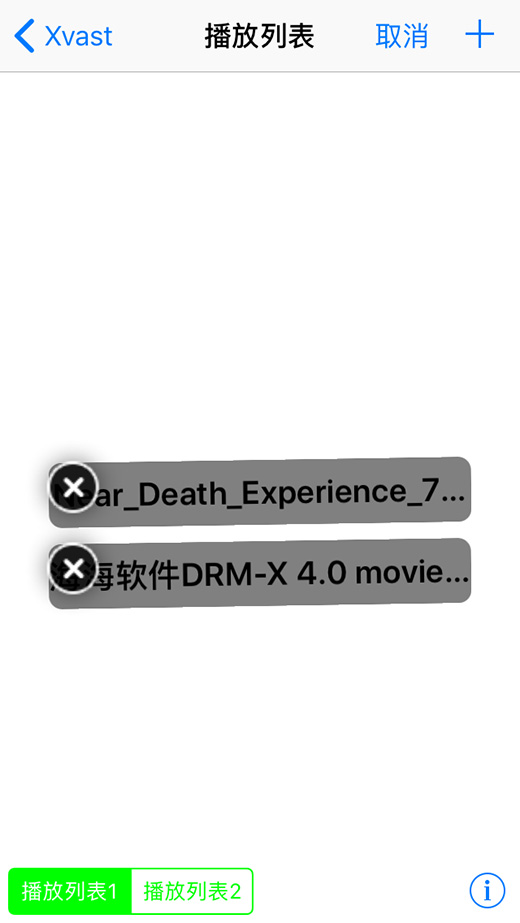

In the playlist interface, you can drag the item to adjust the order in Playlist.

Click one of the playlist to start playing. If you don’t have a license, the first time you need login to get a license, then it will continue to play, and play in the order of the playlist.